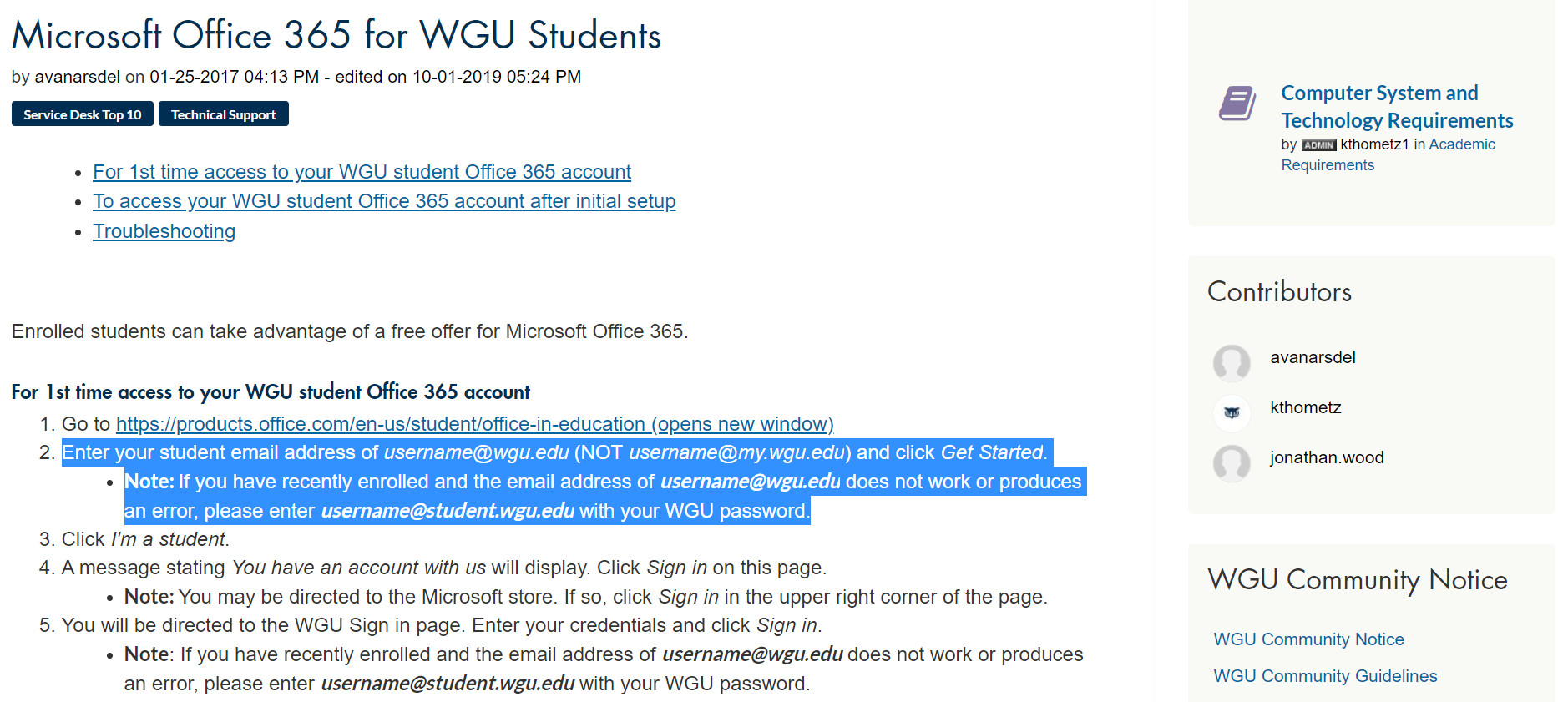Well, it has taken some pondering, but I finally decided to go ahead and register for WGU’s Masters of Education in Learning and Technology program. My situation is a little different than the average person who signs up for this program as I am not an active teacher or corporate trainer. I’m a founder of and remain involved with the 13,000 member Seminary Facebook teacher group, and I often provide information on training that I am practically capable of sharing, but I don’t really have the education to make it “official”. I am very passionate about providing science-based practices to gospel teachers that will help folks create engaging lessons — I want to share tools, not gimmicks. I’m hopeful I can learn more about teaching and research from the program so I can help teachers replicate some of the success and joy I’ve experienced in my own classes. I don’t make any money for what I do, so I want to spend as little as possible on the degree. Even though I have no experience with Instructional Design, I will complete the program in fewer than 6 months (or not at all).
This WGU website says that 77% of enrollees complete the program in 6-12 months. Most of them will be working full time while they complete the program, but since I’m not, I expect that I can complete the course in fewer than 6 months. I read several experiences and testimonials about this particular program on Reddit, and it looks like many full time teachers are able to complete this degree in about 5 months. MEdLT isn’t one of the most popular degree programs offered, so there’s not a lot online about it, so I’ll share my experiences as I go along.
My start date is November 1, 2019!
Initial Call
Within minutes of filling out the online form that I was interested in WGU, I was on the phone with an enrollment specialist. This was aggravating to me — if I’m going to do an online course, I neither require nor am I interested in handholding. This person’s job is to screen applicants (guess I passed), make sure that you have the money figured out or direct you if you need help paying, and guide you through the enrollment process. The counselor will make lots of annoying “reminder” emails, but he will also send instructions on any specific things you have question about. My counselor also tried to create a false sense of urgency and deadlines. Read the website to know how dates work. Be chill. It’s no big deal if you miss any deadlines — you’ll just start 30 days later.
The enrollment portal (below) details the steps you need to complete in order to start the program:
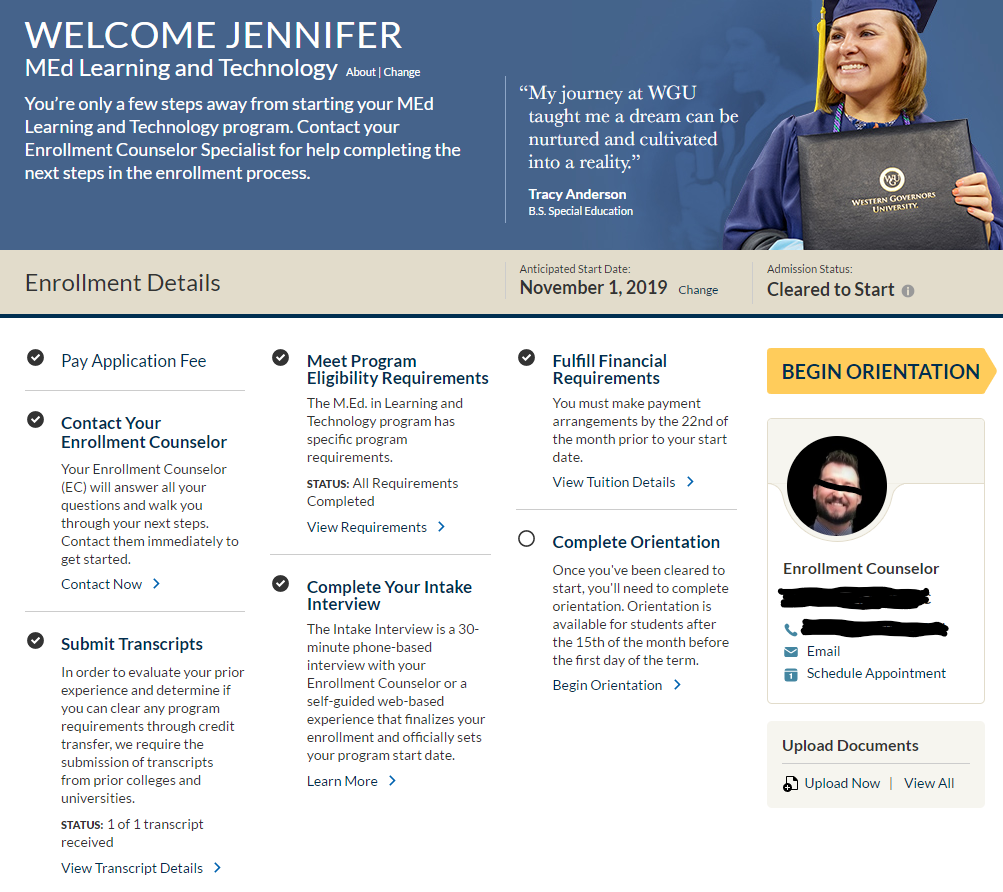
I am self pay, not doing a payment plan, and the only thing I needed help with was getting a transcript to show that I have a Bachelor’s Degree. Mine was going to be a fast application. Aggravatingly, I could not use the hard copy transcripts I ordered about 10 years ago, because they are not “sealed”. A sealed transcript is one that has a seal on it, not one that is in a sealed envelope, y’all, which mine do, but the sealed envelope is a requirement for WGU. This made me super annoyed. Anyway, it was no big deal to contact my alma mater and get a transcript sent over to WGU. I handled the transcript request online at about 6am, and the transcript was at WGU by 2pm that same day.
Once that was complete, I was “Accepted” within just a few minutes, and WGU started sending me emails to figure out payment. I don’t mind rushing when necessary, but I don’t like to be rushed for no reason, so I put off paying. I wasn’t absolutely sure that I really wanted to sell my soul for the next 6 months for a degree that will never actually pay me back, but after attending a workshop on strengthening women’s impact, chatting with some friends, and reading my patriarchal blessing, I went ahead and decided to drop the $3,385.00.
After you pay, your enrollment counselor drops off and passes you to a mentor. At this point, you’re a “student”, and you’re ready for orientation!
Orientation
The WGU website says that Orientation takes between 6-8 hours. I read basically everything and watched all the videos (double speed) and did it under 3 in two sittings. After reading some stuff and poking around on the website and watching some videos, you are to complete a final assignment. The final assignment is to fill out some questions on a table that relate to the orientation, but primarily to time management. Here’s what the interface looks like after you click start like 40 times:
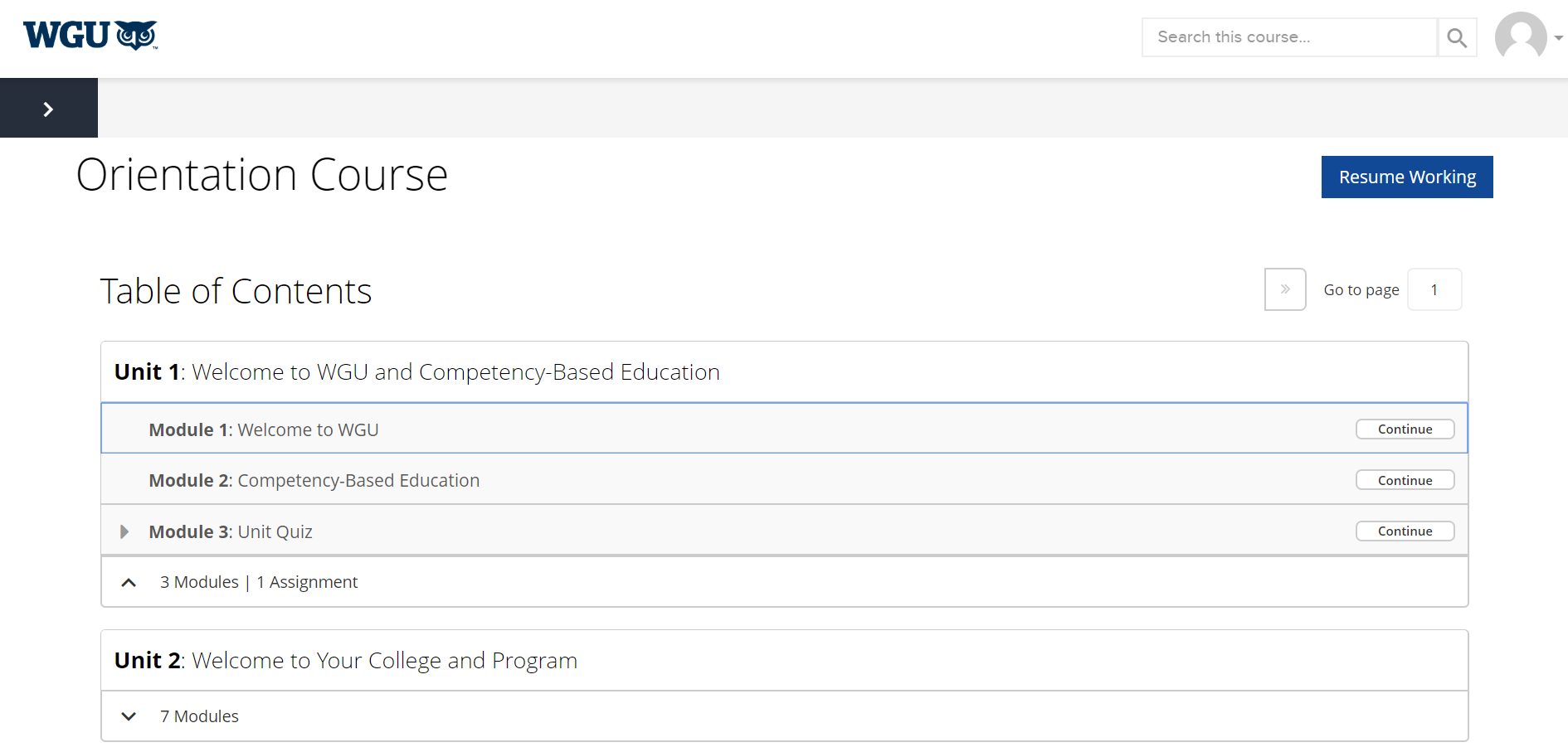
There are 9 units to complete, with each one requiring less time to complete as you move along. Unit 8 is very short, while Units 1-4 are pretty long. The most confusing section for me was in Unit 2 is the one where you have to click through to your degree program from a list and then read about it. That should not be necessary — write a hook, y’all, and have it all ready for me. The navigation wasn’t super intuitive, and I found it frustrating.
After completing all the Units and modules, you’ll be ready to take the assessment for Orientation. This assessment requires you to download a table in Word Document format, fill in the blanks with your responses, and then upload it back to the website for grading. I can see how someone might get bogged down on this form, because it seems kind of long. Someone who has been out of school might also get stressed about the orientation assessment being “graded”. Don’t worry, friend. There are basically no wrong answers to the orientation test. In fact, for the last question where it asked for you to fill out a schedule of your time, I just wrote that I was already good at time management, I used a calendar app, and I wasn’t going to share it with them for privacy reasons. Pass. I didn’t fill in even one block of the calendar. Don’t stress about this. The orientation assessment is no big deal, and anything that’s confusing will be covered with your mentor later.
If you are not super comfortable with computers or have never taken an online class, the process of downloading the file, editing it, and submitting it may be confusing. This process definitely could be explained better on the form — user experience was not great. It functioned without bugs, but it was not nearly as intuitive as navigating the rest of the course.
After orientation, I spent another hour or so looking at other stuff and familiarizing myself with other parts of the website, plus I read everything I could find online about my particular program. I also went ahead and took the pretest for the first course in my program, since I didn’t really know what instructional design is and if it’s actually what I want to do. The material seems relevant to me, and I almost passed, even with exactly 0 exposure to instructional design. Once the test was graded, I could look at a coaching report, which showed which questions I missed. This is going to be helpful for progressing through the course.
Mentor
So, I admit I was a lot frustrated at the notion of this mentor/gatekeeper. Just get out of my way and let me do my thing. I do not need encouraging from paid strangers. I am self-motivated. But after I completed the final “project” for the Orientation course, I decided that one of my goals would be to try and have a good attitude about using a mentor.
I set up an appointment with my mentor, and I interviewed with her the next day. The first interview was a get-to-know-you type thing. It happens that my mentor is from Virginia as well, and we are familiar with some of the same areas. She seemed genuinely interested in gathering facts about me, and the conversation was better than I actually expected. I figured this wouldn’t be to miserable after all. The mentor is a stop gap, though, and must move coursework into your current. She made a big deal about moving courses from the next semester to a current one (don’t want to over whelm you!) but of course, it’s easy to move a class from one semester to another with a click and drag. I do understand that if you had access to all the courses you might work on them all at once and get overwhelmed, or you might skip a foundational course that you need to be successful in a class. It is clear that WGU is structured to help students to be successful. The gates are there for a reason — not everyone needs them, but it’s not just arbitrary hand-tying like regular school.
I scheduled the next interview with my mentor two days later. The second time, my mentor had a helper mentor listening in on the phone call. Good lord, this was a waste of time. I had to be at a computer in order to watch her share her computer and demonstrate how the degree scheduler thing worked, plus she clicked into some courses and showed me how they work. Basically, if you’ve ever done a Coursera Course, the interface is identical. Literally identical, down to the button shapes/colors. The “I read it” check boxes are just for your own tracking of where you are in the material. They don’t seem to be required for passing the test/project or anything.
I would have shut all this down except that I knew my mentor was putting on a show for the mentor-in-training, and she was trying to show everything that I might need to know in that training. Almost everything that was covered is in the Orientation, and most of it is “how to use a website”, which I’ve got.
I will say that I did appreciate being told that I have to “register” for classes in order to take them. This means that 1) after your mentor “approves” the courses for you to take and 2) it is after your start date, you must click the box to the left of each course and then click “register” in order to being coursework. If you try to look at the coursework before clicking register, you’ll get a warning about being in “preview” mode, and you can’t access anything.
My next appointment with my mentor is supposed to be 15 minutes and scheduled in the first 10 days after the course opens Nov 1. I was going to schedule it now, but I think I will wait until I actually begin classes to see when I need her to open up some new coursework.
Technical Difficulties
I only really experienced one technical difficulty while doing Orientation. I experienced problems trying to register with Microsoft 365, which you have to download and install and then register in order to complete your coursework at WGU. I just got a new laptop, and it already had Office installed but it was not registered. I decided to go ahead and use my WGU login to register it, but it would’t work. It took several tries and searches, but I finally found this help page through Google:
This help page is indexed online, but it is not accessible unless you are logged in to your WGU account. In short, if you are getting an error that says your account wasn’t found, try [email protected] (no MY.) or [email protected]. The student.wgu.edu address worked for me, and I was able to register the account.
Setting up the Gmail account for WGU email was a little time consuming for some reason, but I do like having a separate email for communication with the University to protect my privacy.
The timeline
In case you’re interested, here’s my timeline from registration to acceptance and on to mentor calls:
- Oct 8 – Started my application, initial phone call with enrollment counselor
- Oct 9 – Ordered my transcript in the morning, it was received and accepted that afternoon
- Oct 11 or so — Enrollment counselor made a 2 minutes cursory phone call, presumably to help with any problems, but he had figured out I had it under control, plus I told him the hubs was already getting an MBA from there, so he knew I had backup
- Oct 18 – I set up payment ( $3,385.00 )
- Oct 21 – I spent three hours on Orientation, plus another hour or so poking around on Reddit
- Oct 23 – Initial call with mentor, 30 minutes
- Oct 23 – Discovered on Reddit there are Facebook groups and that some people have posted their work/projects online (which seems to me to be a violation of WGU rules, but whatever). Visited those sites and joined the FB group. (Highly recommend the FB groups — they have good tips on how to avoid extra work on projects that build on one another)
- Oct 24 – Second call with mentor, 30 minutes
Disappointment
WGU has posted some of the capstone projects on their website for students to view, so I looked at several. I have to say, I’m quite disappointed in the quality of work I see. Two of the three “award winning” capstone papers for Learning and Technology on WGU’s site had grammatical errors in them and in the accompanying presentations. The presentations were terrible, using worst practices for Power Point presentation. It’s clear that many people who do the course are current teachers who write a plan for 8-10 hours of instruction for their classroom, invent a problem to test that relates to instruction they will give during the next unit, get those results, and that’s the work turned in. I get that it’s “competency based”, but I was disappointed. (The Joshua Liner July 2019 project was on par with what I’d expect for a Master’s capstone, for the record.)
My course is primarily project-based, which includes building a website (yeah) and making various cutesy presentations. I am super disappointed in this, and it’s exactly what I’m trying to fight against. Technology should be used to teach when it integrally supports classroom learning, not as frosting. I hope that what I saw was not representative of the work coming out of the program. It’s highly disappointing. If the courses are written so that a person can complete the requirements with so little apparent effort, I hope that the tasks are at least written in a way that I can demonstrate something better.
It’s awkward that you can’t see capstones unless you’re already a student, ie, unless you’ve already paid. I looked and looked online and couldn’t find anything with folk’s capstone projects. Shouldn’t these be public, quality material you want to show off? Why isn’t it? I watched someone defend an Education Master’s Thesis once at a major university. It didn’t pass. Her failed presentation was on par with what I saw on WGU’s site. When she was done, her work was published with her name and the university’s name on it. I’m a little concerned that this isn’t of the same rigor.